This section will help you get started with our API.
In this guide we will walk you through how you can register your first application in the Customer Portal to start development tasks and/or to test our API endpoints.
Pre-requisites
- Didimo Account (instructions below)
Step By Step
-
Sign in to our Customer Portal
-
Go to Applications and generate an Application and an API key
Navigate to the applications page in the customer portal using the left menu ("Developers/Applications") and click on "Create application".
Fill in the name and description and click on save to complete the operation.
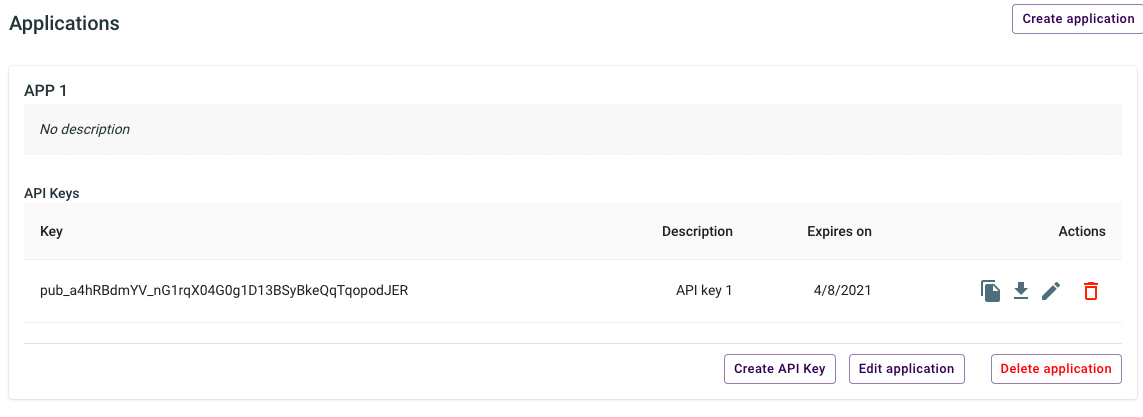
Use the Customer Portal to generate an Application and an API key
-
Copy (to clipboard) or download the API key details to be used later with the scripts or plugin.
-
Setup the API Key in your development workspace according to your scenario. In this next pages you can use the API Key to test our endpoints. Paste the API Key into the Authentication Header in the form and you are all set up. Please note this is not the recommended authentication method for building your your app, since it is being used here for the sake of simplicity and ease of use.