Help Request
Please do reach out for help and support
Need some help? We want you to have a great experience with didimos, so let us know what we can do to help.
Great places to start:
- Technical Support: [email protected]
- Feature Request: [email protected]
- Didimo website contact page
Be sure to check Didimo Platform Status page, if you're experiencing something you suspect is a server-side issue.
Updated 9 months ago