Intersection Verification
What is the Intersection Verification?
The Intersection Verification feature scans your project and generates a detailed report of all intersections between Deformables and Templates, or between Deformables and Shapes.
By centralizing detection, Intersection Verification ensures that potential conflicts are identified early and resolved efficiently. It also provides the option to take corrective action directly, by adding components such as the Intersection Solver.
Using Intersection Verification in Popul8
You can access the Intersection Verification feature by right-clicking on the project and selecting Verify Intersections. Then choose one of the following options:
- Templates: Checks for intersections between all Deformables under Templates.
- Shapes: Checks for intersections between all Deformables under Shapes.
- All: Runs a full validation of all intersections in the project.
Depending on the size of your project, this action may take a will to complete.
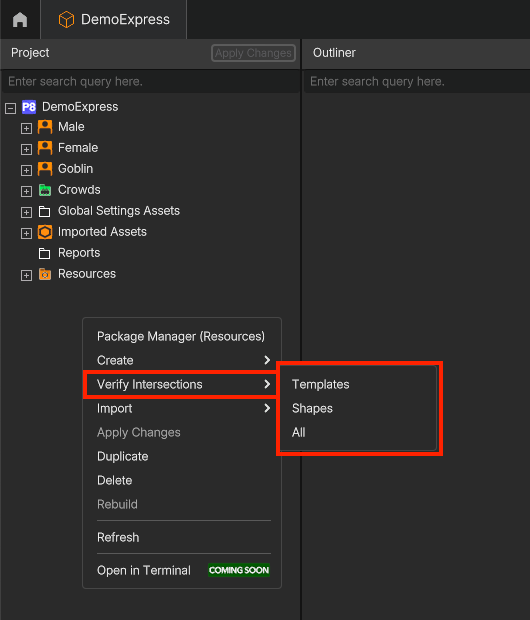
Once the verification process is complete, a report will appear in the new Reports section of the project. The report only lists deformables with detected intersections. If no intersections are found, the report will remain empty.
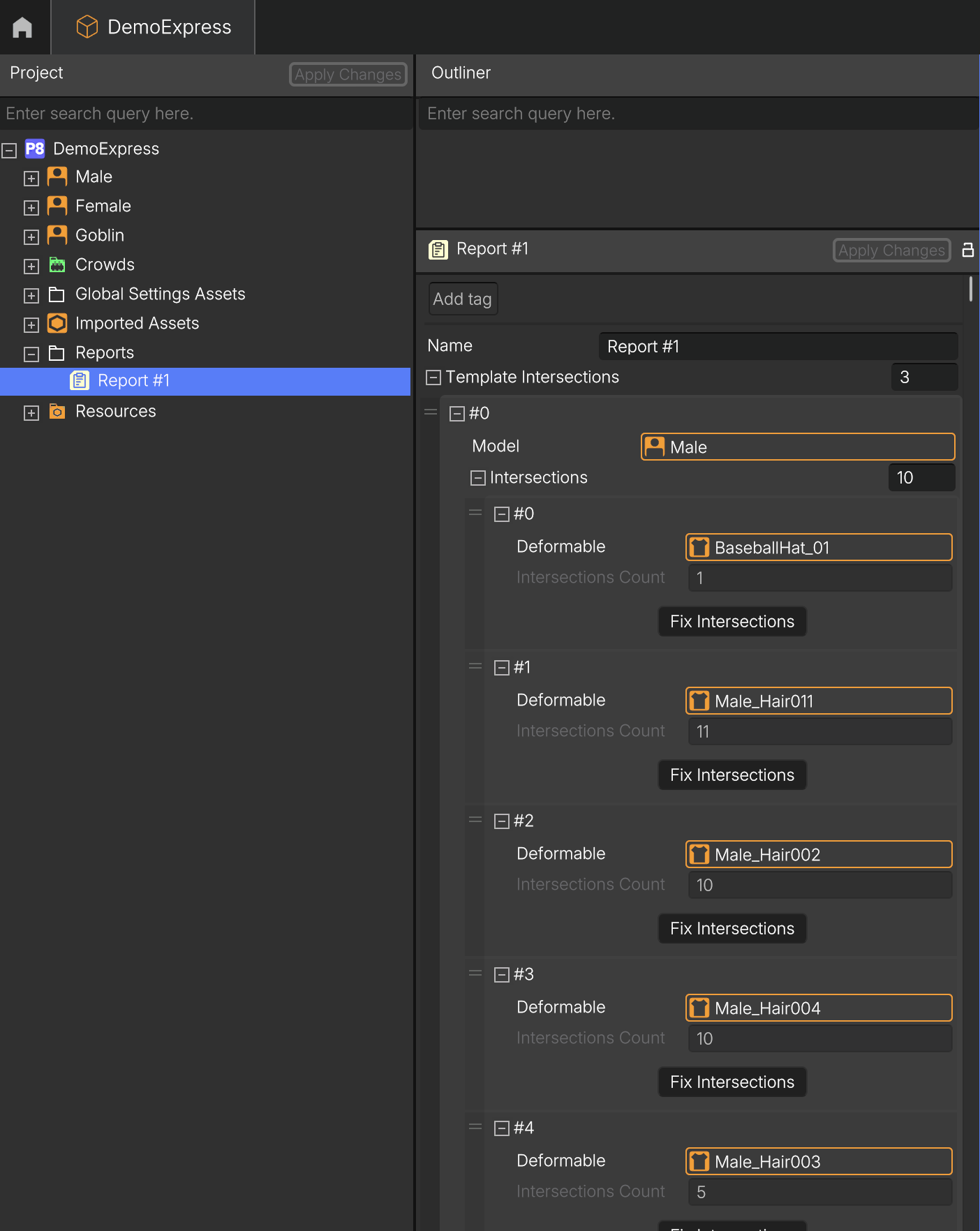
The report is divided into separate sections for Templates (Template Intersections) and Shapes(Shape Intersections). For each flagged deformable, you can click Fix Intersections to automatically create an Intersection Solver for that case. The solver will open immediately, allowing you to resolve the intersections.
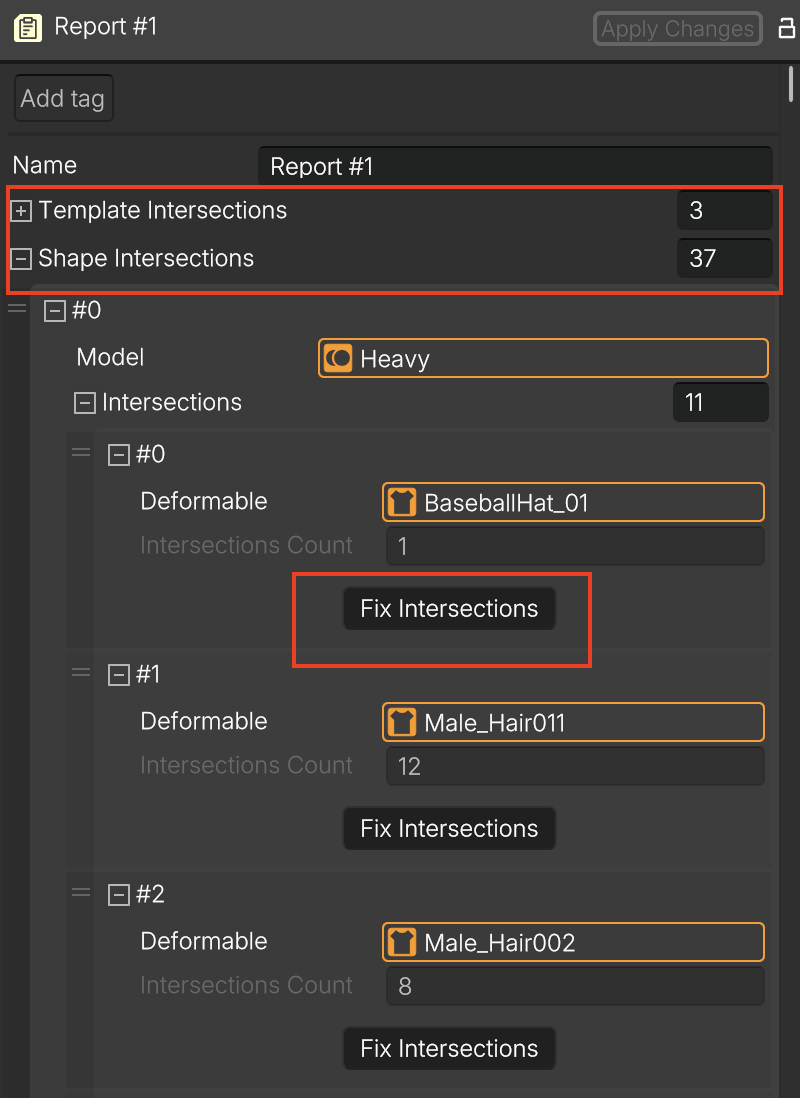
See the Intersection Solver page for more details on how to fix intersections.
Updated 6 months ago