FAQ
What if my license expires or something goes wrong with it?
No worries. If your license expires or you're having any issues with it, just reach out to us at [email protected].
We’ll help you sort it out quickly.
Having issues opening the DemoExpress Project? Try clearing the cache
Sometimes, after installing Popul8 Express and importing the DemoExpress.pp8 project, the imported project might not launch properly after double-clicking, or certain features may not behave as expected.
In such cases, clearing the project cache usually resolves the issue.
Steps to clear the cache:
- Close the Popul8 application
- Navigate to the project directory and locate the Cache folder. The demo project cache you will find here:<place-where-you-extracted-file>/didimo-assets-XX/Popul8AppData/<random-numbers>/Cache
- Delete all files and folders inside the Cache folder
(Do not delete any other folders or files) - Reopen Popul8 application
- Open the DemoExpress project again
Please note:
Clearing the cache will trigger a rebuild of the assets, which may take some time on the next launch, but you do not need to re-import the project.
Can I use my own 3D characters in Popul8 Express?
Yes! You can import your own character templates. Just make sure they follow our template guidelines. There’s also a step-by-step tutorial available in the Docs section.
Is Popul8 Express the same as Popul8 Enterprise?
Not quite. Popul8 Express is a lightweight version of Popul8 Enterprise, designed for easier onboarding.
Some advanced features available in Enterprise are not yet part of Popul8 Express, but we're gradually bringing new features over.
If you need something specific from Enterprise, let us know, it helps us prioritize development.
How long does it take to open or rebuild a project?
Depending on your hardware and the size of the project, the first time you open a project (or after clearing the cache), Popul8 may need a moment to rebuild all assets.
This is totally normal, textures, shapes and animations are being processed in the background. Once rebuilt, everything should run smoothly.
What platforms is Popul8 Express available on?
Popul8 Express is currently available for:
- Windows (Windows 10 or newer)
- macOS (Monterey or newer, M1/M2 supported)
Can I share my project with someone else?
Yes, just zip and send the entire project folder. Make sure the other user has the same Popul8 Express version. They may need to rebuild the cache on their side.
Updated 6 months ago