Deformable Transfer
Transfer Deformables across different Character Templates
What is the Deformable Transfer?
The Deformable Transfer is a tool designed to transfer deformables across different templates. It enables the reuse of existing deformables and automatically fit them to match the target topology.
How to Transfer Deformables?
To transfer deformables, right-click on the target template where you want to transfer the assets, select Deformable Transfer Wizard, and then choose New Transfer. This will open a new wizard where you can select the source template.
If the target template has the same topology as the source, simply transfer all the deformables by leaving the Sync Transfer enabled or disable it and choose the deformables you want to transfer.
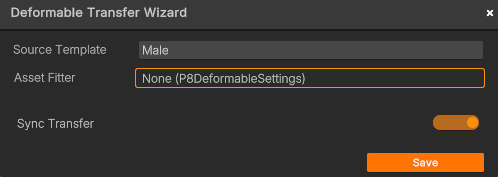
Wizard Panel - Same Topology
If the topologies differ, you must provide a manifold mesh for both the source and target templates to ensure a successful transfer. Create a Manifold for your Template
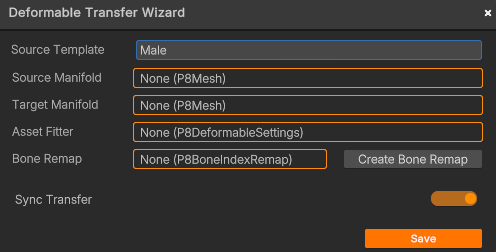
Wizard Panel - Different Topology
Drag and drop an Asset Fitter to make precise adjustments and optimize how a deformable is fitted. If no Asset Fitter is selected, the one defined in the project will be applied automatically. Asset Fitter
At the end of the process, the transferred deformables will be added to the Deformables folder. Inside each deformable, you will find a reference to the original deformable from the source template.
All settings associated with the transfer will be stored under the Deformable Transfer Assets folder.
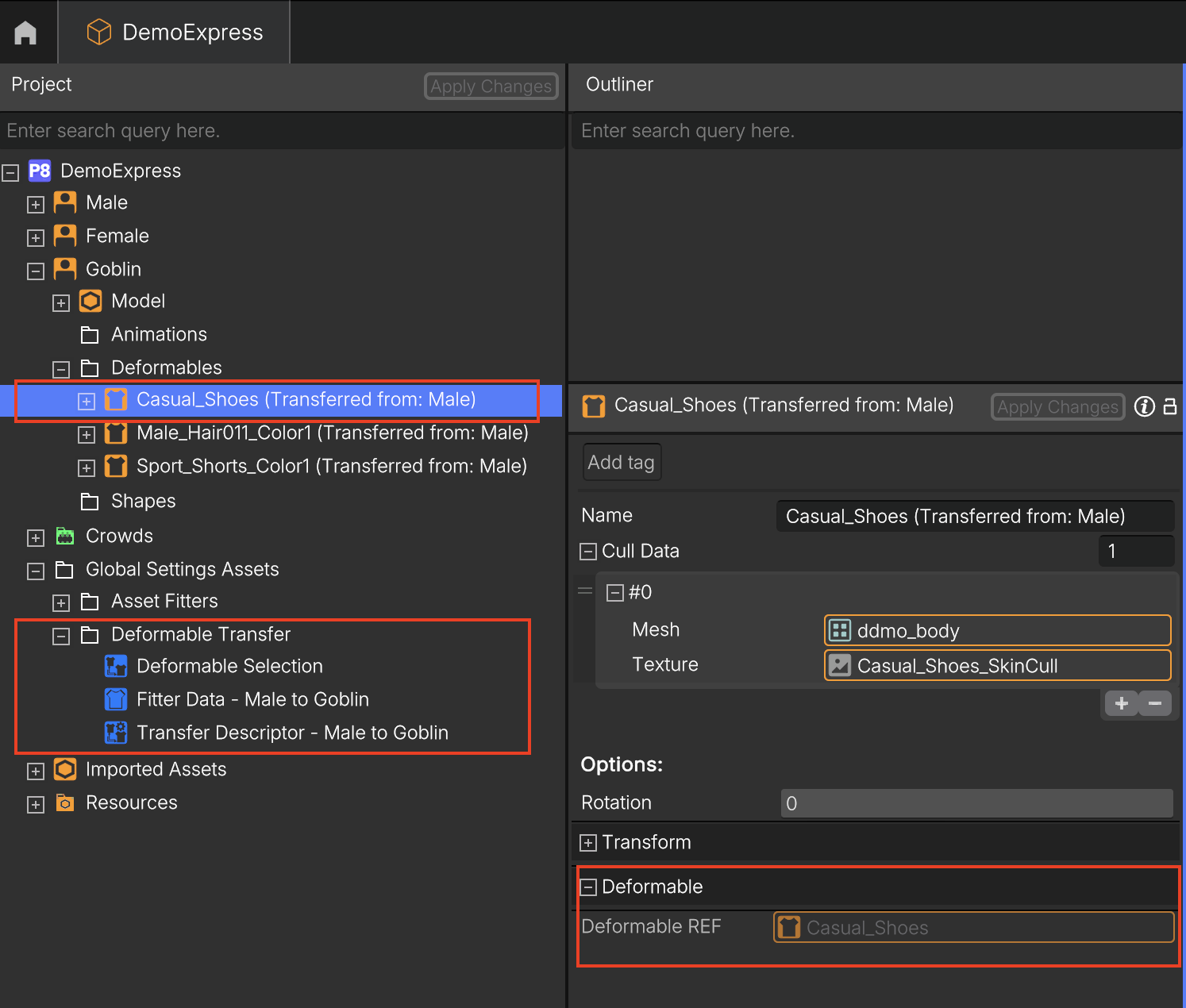
Deformable Transfer Settings
Transfer Descriptor
The Transfer Descriptor object is the responsible for managing the transfer of assets between 2 templates. When this object is added to the Transfer Descriptors of a given template and is correctly set up, it will essentially hold a description of : which deformables are we transferring to this template (Deformable Selection) and how are we transferring these deformables to this template (Fitter Data).
Each Descriptor holds a transfer from one single template, so if you want to transfer deformables from multiple templates to this one, you'll need to add Transfer Descriptors with their respective Deformable Selections and Fitter Datas related to that template, for each.
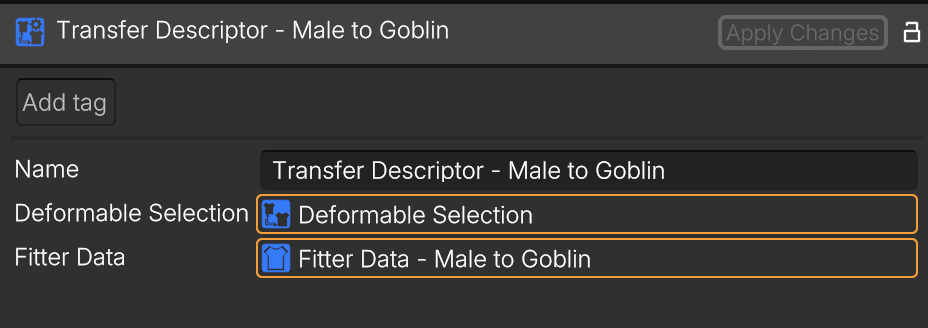
Fitter Data
The Fitter Data object is responsible for holding the data required to fit a deformable that was made for a specific template, on another template.
When topologies between templates match, you can use Fitter Type: Model and just drag both models in the respective slots (Source Template and Target Template). This assumes the bone structure is the same, so you won't need to provide a Bone Remap.
If topologies differ, you need to use Fitter Type: Manifold and provide a Manifold of the Source Template (all meshes combined in a single mesh) and the Target Manifold
You can control the quality of this transfer by providing an Asset Fitter. We use the Project's Default Asset Fitter by default but you can create and setup one however you want.
The Bone Remap is an object that simply maps the bones of the Source Template to the Target Template bones, because the system needs to update the skinning of the deformable accordingly, and for it needs to understand the corresponding bone. You can create a bone remap by clicking the Create Bone Remap button. The Bone Remap object will then be automatically added to the corresponding field.
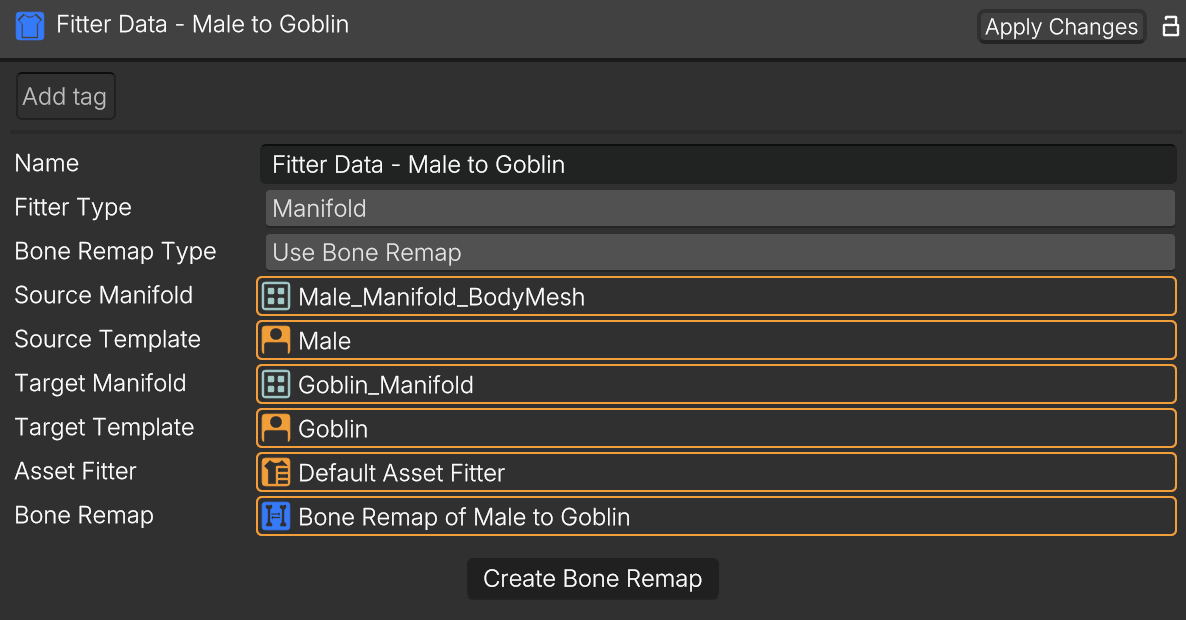
Recommendation Setting- If topology differ
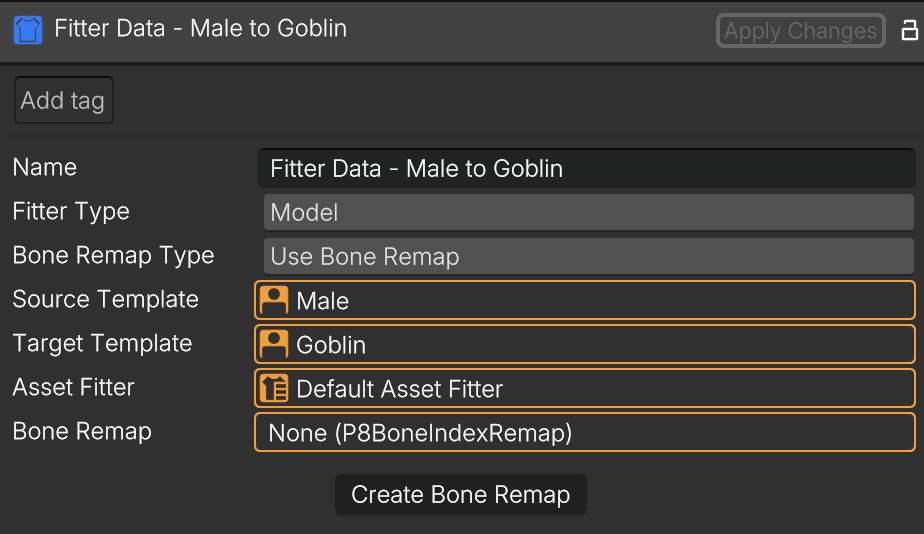
Recommendation Setting - If same topology
Deformable Selection
The Deformable Selection object essentially manages the selection of deformables of a given source template. You can either choose a Synchronous Transfer, which will transfer all the deformables a template currently has and all the deformables that will be added in the future, or turn it off and choose only the ones you want to transfer.
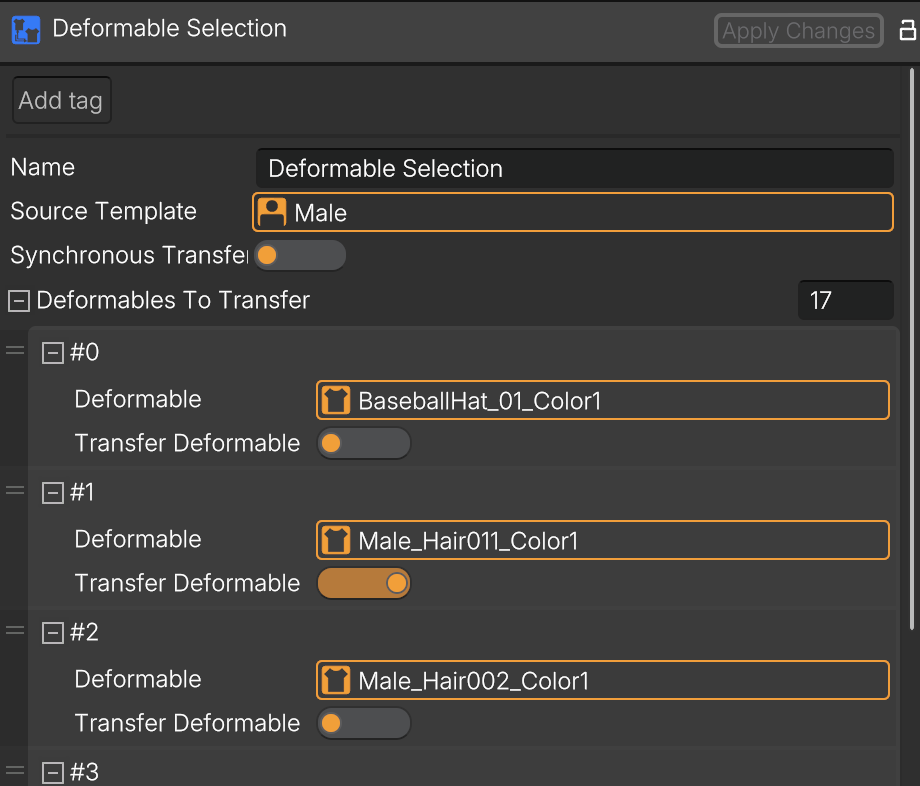
Bone Remap
The Bone Remap component allows you to map all bones between the source and target template. You can edit or readjust at any time by clicking the Edit Bone Remap button, which will open a dedicated window to facilitate the selection. This mapping is only necessary if the source and target template don't share the same rig.
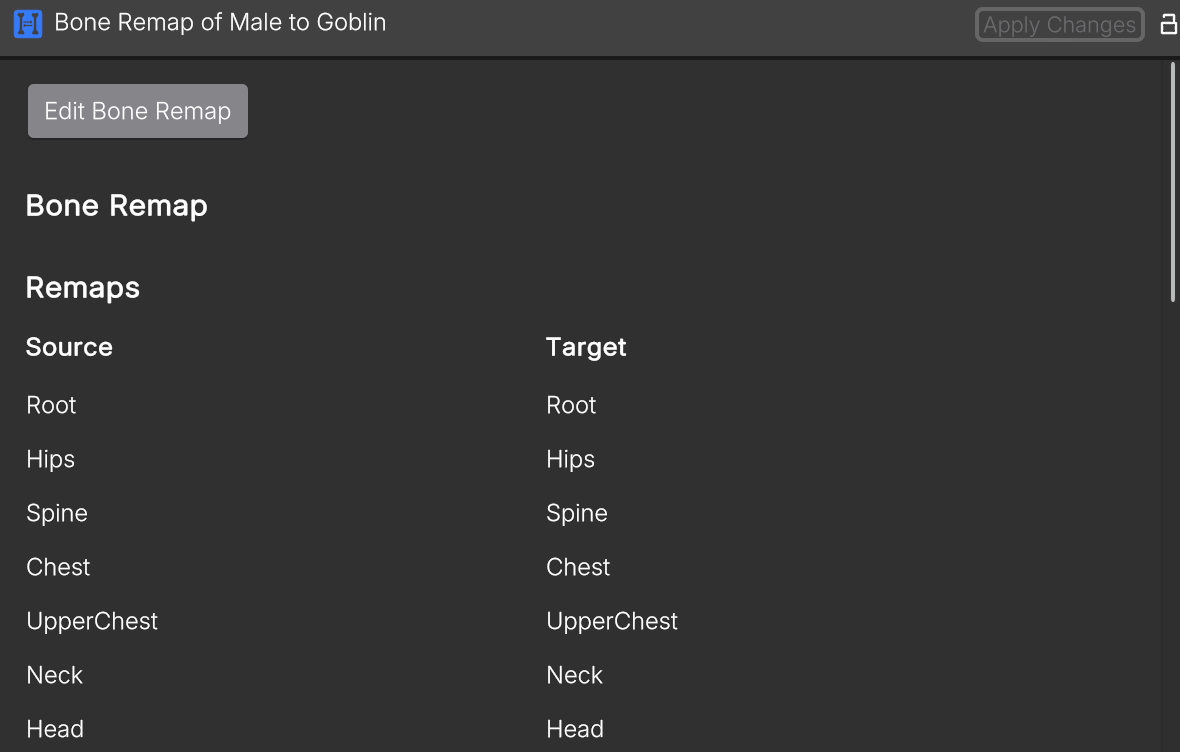
Updated 4 months ago