How to create Deformables for Popul8 Express
Creating deformables (e.g., clothing, hair, accessories) that work seamlessly with Popul8 Express requires attention to structure, geometry, rigging, and materials. Follow these recommendations to ensure compatibility and optimal performance.
Files & Asset Structure
General Recommendations
- Use consistent naming conventions for:
- FBX files
- Texture maps
- Internal nodes (geometry, rig, materials)
- Avoid:
- Namespaces
- Special characters in file or node names (e.g., accents, symbols, non-ASCII characters)
- Supported content includes:
- Polygon meshes
- Bone-based rigs
- Material assignments
- Do not include unsupported elements:
- NURBS curves
- Constraints
- Lights
- Cameras or helper objects
- Set a consistent scene axis orientation (Y-up or Z-up), matching your project and template.
Geometry
General Recommendations
- Avoid problematic geometry:
- Loose vertices
- Non-manifold edges
- If needed, separate your model into logical mesh parts (e.g., pants, belt) for better control.
- Ensure every mesh has a UV set (stacked or distributed); UDIMs are supported.
- Freeze transformations and set pivot points at the origin (0,0,0).
- Custom normals are supported and preserved.
Modeling Guidelines
Outfits & Garments
- Match the template’s topology as closely as possible (edge loops, polygon density).
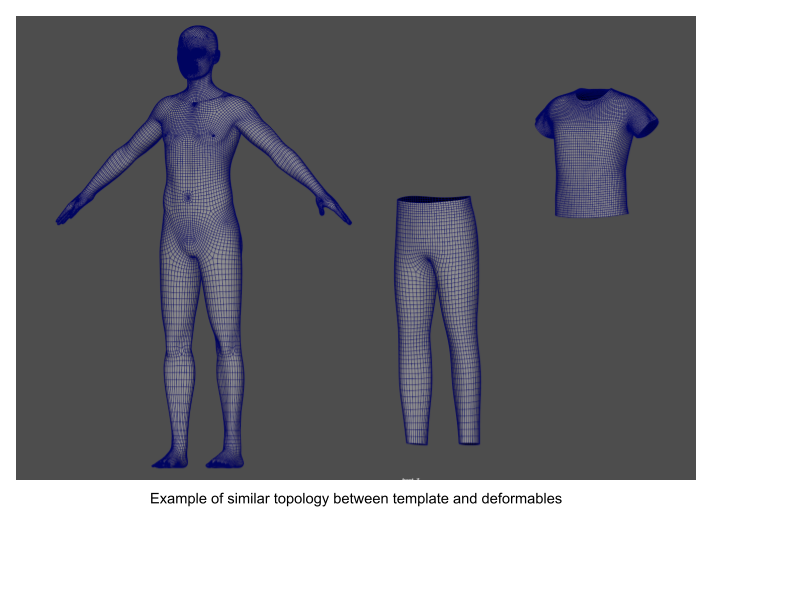
- For rigid elements (e.g., belt buckles, armor), use stiffness settings in the Asset Fitter. Check asset fitter for more information
- Low-poly garments combined with high-poly templates may cause intersections during animation.
Hair
- Use card-based or solid geometry hairstyles.
- Strand-based hair is not supported in the current version.

Current Limitations
- Multiple UV sets are not supported.
- Hair shading is optimized for performance preview only; final quality depends on your target renderer.
- Strand-based hair systems are not currently supported.
Rigging
Rig Structure Guidelines
- The deformable's rig must match the template hierarchy, including:
- Number of bones
- Orientation and rotation
- Parenting structure
- Each asset (Template, Shape, Deformable) must have at least one root bone at (0,0,0).
- If missing, Popul8 will auto-generate one (Read more).
- Pre-rotations in bones are supported.
- The FBX file must contain a bind pose.
- If your deformable needs extra bones (e.g., for tails), they must first be added to the Template rig.
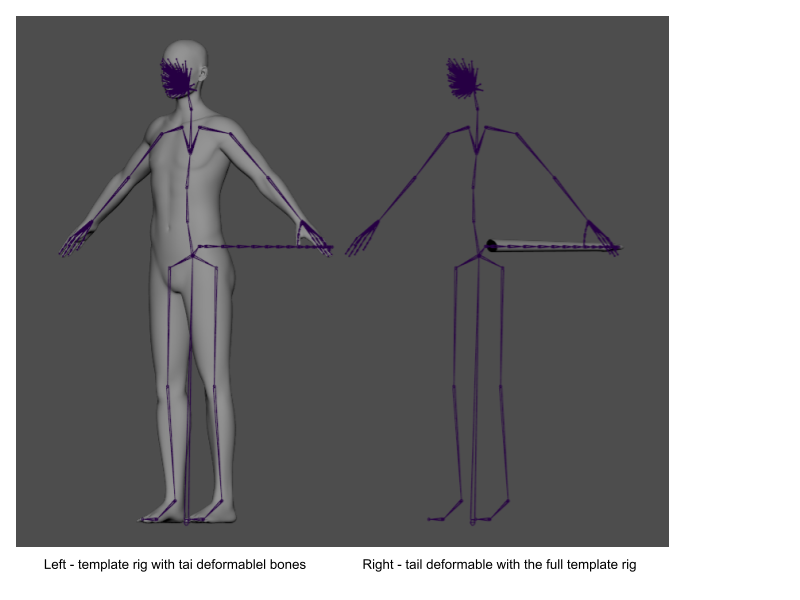
Current Limitations
- Deformables must exactly match the Template's bone hierarchy.
- No additional bones are allowed unless they are also present in the Template.
Materials & Textures
Recommended Setup
- Assign a material to every mesh.
- Multiple materials per mesh are allowed.
- Preferred texture formats:
- PNG (recommended)
- TGA (partially supported; floating point data not fully supported)
- Use PBR workflows such as:
- MaskMap (Unity)
- ARM (Unreal Engine)
Current Limitations
- Material properties cannot be edited inside Popul8 Express; only preset shaders are available.
- In-app shaders are preview-only - use your target engine for final visual quality.
Summary
Following these guidelines ensures that your deformables are clean, efficient, and fully compatible with the Popul8 Express pipeline. Clean topology, aligned rigs, and smart material setup help you avoid technical issues and improve performance across your pipeline.
Updated 7 months ago