Quick Start Guide
Meet a didimo
Meet a didimo and See Under the Skin
In the Meet a didimo scene - dive a little deeper and check out how this scene was put together. You'll see how we used AWS Polly for the TTS example and how we replayed an ARKit MoCap we did with Unity's Live Capture
Generate your own didimo
Generate Your Own didimo and see how things work
- Account Creation
1.1 Create an account in our Customer Portal to get access to the platform
1.2. Generate a Developer Key- Download and Install SDK
2.1. Install our Unity SDK by following instructions in the README.- Configuration
3.1. After SDK installation - click Window->Didimo Manager
3.2. Click the Networking tab
3.3. Enter your Developer Key (From step 2)- Open Sample
4.1. From within the Didimo Manager - Open the Network Demo Scene
4.2. In the Hierachy - select the NetworkingDemo object
4.4. In the Inspector - click the Create didimo and Import button
4.4. Select an image from your file system that conforms to the best practice for image capture quality
If all has gone well - you will see a progress bar on the Create didimo and Import button and a didimo will appear in the scene when it's available for download.
Have some fun with the other features available in the Inspector window that demonstrate other API functionality.
Feel free to dive into the Didimo SDK Core → Samples directory to explore and use these scripts however you like. If you haven't already, you can import them in the Package Manager, under the Didimo SDK Core package.
Updated 9 months ago