Didimo Manager
The Didimo Manager is a Unity editor window, that should pop up the first time you install the SDK. You can access it through the menu item at Window → Didimo Manager. It allows you to configure the SDK, as well as alert to any issues or missing configurations.
Getting started
The Getting Started tab has a few useful links and will prompt you to configure your project so that the didimos will be rendered properly. When everything is configured properly, you should be presented with the following window.
Functionality Overview
- Configure rendering pipeline
- Alert if the rendering pipeline isn’t what we expect
- Relevant links to get started
- Link to open a demo scene, that shows the features of a didimo
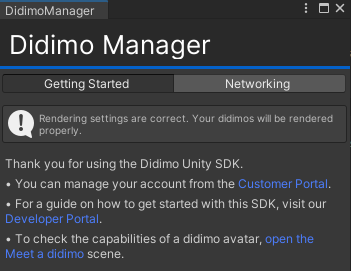
Networking
The Networking tab will get you started on using our API to generate didimos. Within this tab, you will configure your project so that the Networking module can be used.
Functionality Overview
- Configure API endpoint
- Configure API Key
- Configure didimo features
- Alert if the networking isn’t correctly configured
- Relevant links to get started
- Link to open a demo scene, that shows how to interact with our API
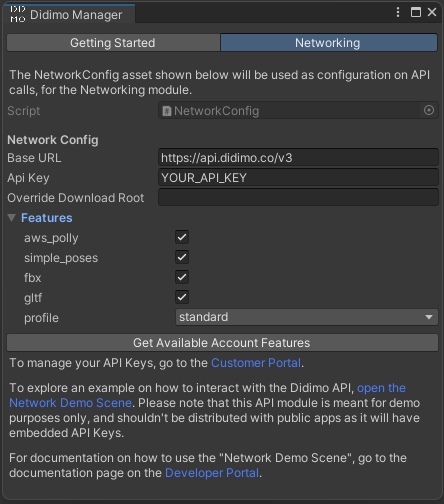
The available features will be listed, according to your account tier level. To refresh the list, click the Get Available Account Features button. You are then able to configure with what features your didimos will be created. For more information about features, visit the documentation on generating didimos.
Updated 9 months ago