Generate an API Key
Programmatic Access to the Platform
Quick Start Guide
Once you haveCreated Your Account
>
- Login to the Customer Portal.
- Navigate to Settings and toggle
Developer Featuresto enable the section where you generate the API key.- Navigate to Applications.
- Click the
Create Applicationbutton.- Click the
Create API Keybutton.- Download the Key and keep it secure.
>
After you have created your API Key
Explore, discover, use our API in multiple ways
- Discovery our API via our web-based Interactive API
- Use our Postman Collection to help with API development
- Use some of our Recipes
- Download our Unity SDK and interact via our NetworkDemo
Configure An API Key
- First create an Application by selecting 'Create application' button
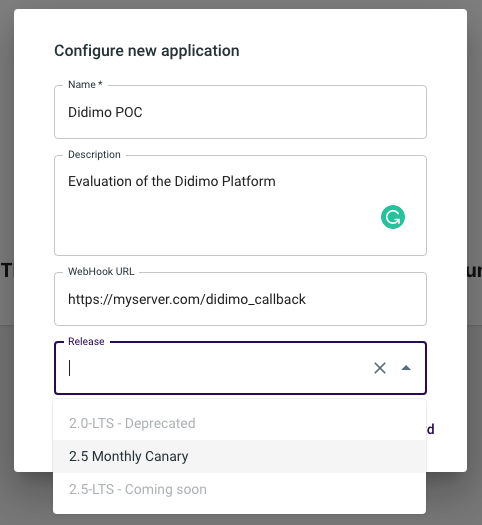
Create an application
- Then create a new API key by selecting 'Create API key' button
- Give a name that allows you to identify the use of the key
- Get the API key information and keep it secure:
- Download it; or
- Copy to the clipboard
Updated 9 months ago